——Benchmarking Design System & Components: Patterns, KPIs, and What Top 5% Teams Do

Category: UI Design • For: B2B SaaS product leaders, design managers, staff engineers, and design-system agencies
Keywords: Design System & Components | design system agency | Design System Agency for B2B SaaS: A Practical Guide |
Alt: A five-level “maturity ladder” from Ad Hoc → Emerging → Operational → Productized → Autonomous.
Why benchmark your design system now
B2B SaaS teams are shipping faster than ever, but every quarter of ungoverned UI debt compounds: diverging patterns, duplicated components, and “one-off” overrides raise defects, slow velocity, and make accessibility retrofits painful. Benchmarks solve two problems at once:
- They align product, design, and engineering on what “good” looks like.
- They prioritize upgrades that actually move business metrics—adoption, release velocity, support tickets, ARR expansion, and customer satisfaction.
This guide distills what top 5% teams measure, the ranges you should expect, the anti-patterns to eliminate, and pragmatic upgrade paths. If you work with a design system agency (or operate one), use the scorecard at the end to set quarterly goals and track progress across product lines.
1. The 5-level design-system maturity model
Level 1 — Ad Hoc. No shared tokens; patterns drift inside each team; accessibility is manual and sporadic.
Level 2 — Emerging. A basic token set exists; a starter library covers a few primitives (buttons, inputs); linting has started.
Level 3 — Operational. Coverage across core surfaces; Storybook/docs exist; CI enforces imports and lint rules for components.
Level 4 — Productized. Versioned releases, changelogs, deprecation policy, theming/brands; telemetry on component usage.
Level 5 — Autonomous. Design-to-code pipelines; governance by metrics; clear SLOs for component health; analytics-driven roadmap.
Your goal isn’t to jump to Level 5 in one quarter. It’s to choose 2–3 KPI gaps, implement upgrades, and lock in the gains with process and automation.
Alt: Grid showing component categories—Inputs, Navigation, Data Display, Feedback, Layout, Overlays—for conducting a library audit.
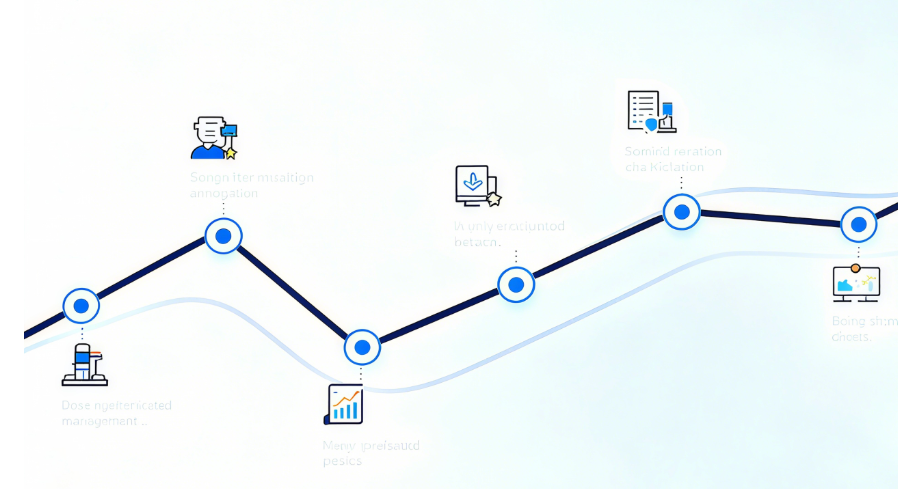
KPIs that matter (with realistic ranges)
Below are KPIs we see differentiate average teams from the top 5% (the “Elite” range). Use them as targets, not dogma.
1) Adoption
- Definition: % of active repos or front-end surfaces importing the design-system package(s).
- Average: 45–70%
- Top 5%: 80–95% sustained for two consecutive quarters
- Signals: High adoption lowers pattern drift and defect rate, but only if versioning and deprecation are disciplined.
2) Consistency
- Definition: Lint rule violations related to DS usage per 1k LOC (e.g., banned CSS overrides, unapproved components).
- Average: 4–8
- Top 5%: ≤2 sustained
- Signals: Paved-path imports and codemods keep this low; “banned-list” rules should include legacy CSS utility classes and component aliases.
3) Velocity
- Definition: Median time from approved design to PR merged (or from design commit to component release).
- Average: 3–5 days
- Top 5%: ≤2 days end-to-end
- Signals: Autogenerated docs, preview environments, and “fast-lane” CI (component + visual test shards) are decisive.
4) Accessibility
- Definition: % of automated WCAG AA checks (axe, Pa11y, etc.) passing across “core flows” (auth, navigation, table, forms).
- Average: 80–90%
- Top 5%: ≥95% pass + quarterly manual audits on complex widgets (combobox, table, modal).
5) Quality
- Definition: Visual regression failures per release (component library and downstream apps).
- Average: 2–4
- Top 5%: ≤1 (caught pre-merge)
- Signals: Snapshot tests on tokens, Storybook interaction tests, and Percy/Chromatic gating reduce late surprises.
6) Coverage
- Definition: % of “core surfaces” implemented using system components (Login, Nav, Table, Forms, Dialog, Notifications).
- Average: 60–80%
- Top 5%: ≥90% with zero bespoke clones in the same surface.
7) Documentation
- Definition: % of components with live usage examples + props + accessibility notes + code snippets.
- Average: 75–90%
- Top 5%: ≥95% with copy/paste-ready examples and codemods for migrations.
8) Governance
- Definition: Release cadence and deprecation discipline.
- Average: “Batches when we can”
- Top 5%: Every 2–4 weeks with semver, changelog, deprecations auto-flagged, and migration guides per deprecation.
Alt: Radar chart comparing “Average” versus “Top 5%” on Adoption, Consistency, Velocity, Accessibility, and Satisfaction.
Anti-patterns holding you back (and what to do instead)
Alt: Two-column grid mapping four common anti-patterns to practical upgrade paths.
1) Forked tokens across apps
- Smell: “marketing-tokens.json”, “app-tokens.json”, and a dozen “_overrides.scss”.
- Fix: Single source of truth packaged per brand/theme; publish tokens and components as versioned packages; CI blocks drift.
2) Component explosion (12 button variants)
- Smell: Every app has its own <PrimaryButton2> with slightly different padding.
- Fix: Converge on compound/slot patterns; enforce a minimal set of variant props; integrate visual contract tests.
3) Manual handoff & redlines
- Smell: PDFs with measurements; devs recreate padding by hand.
- Fix: Autogenerate docs via Storybook/Docs Mode; connect design tokens to code; use PR previews to verify interactions.
4) One-off CSS overrides
- Smell: !important chains and arbitrary z-index layers.
- Fix: Tokenized theming + CSS variables; lint rules forbid disallowed properties; codemods clean known overrides.
2. Upgrade paths that work in B2B SaaS
B2B complexity—long tables, permissions, dense forms—doesn’t excuse inconsistency. It simply raises the bar for design system & components quality and discipline.
Phase 1 (0–6 weeks): Stabilize and measure
- Inventory & decide the source of truth. List all tokens and component clones; choose the canonical package and rename others to “legacy-*”.
- Add basic CI checks. Fail PRs on banned overrides and unofficial components.
- Adopt preview environments. Every PR spins a Storybook/Docs preview plus visual tests (Percy/Chromatic).
- Baseline your KPIs. Use the scorecard (below) to capture adoption, velocity, and accessibility.
Phase 2 (6–12 weeks): Converge patterns
- Codemod migrations. Ship automated replacements for legacy components and CSS utilities.
- Finalize a minimal variant API. Components expose a small set of expressive, typed variants (e.g., size, tone, emphasis).
- Token hardening. Introduce semantic tokens (not raw hex) for role-based theming; lock in naming and aliasing rules.
- Docs you can copy/paste. Every component page includes usage rules, accessibility notes, and code snippets verified in CI.
Phase 3 (Quarterly): Productize & scale
- Versioning discipline. Release every 2–4 weeks with semver, deprecations, and migration notes.
- Telemetry. Track component imports by repo to understand adoption and retirement needs.
- Accessibility as a gate. Automated checks in PR; complex widget audits on a schedule.
- Roadmap by KPI gap. Each quarter select 2–3 scorecard gaps to close; align to product goals (support tickets, onboarding time, expansion).
3. What top 5% teams /agencies do differently
- Govern by SLOs, not vibes. Component health SLOs (docs completeness, visual test pass rate, a11y coverage) decide roadmap priorities.
- Single source of truth… everything. Tokens, icons, components, docs, and migration codemods live next to each other and ship together.
- Autonomy via pipelines. Design tokens flow into code; Storybook generates docs; CI enforces imports and blocks drift.
- Telemetry → action. Usage analytics trigger outreach to teams stuck on legacy patterns.
- Quarterly scorecard ritual. Execs see the same KPIs as ICs; upgrades tie to business OKRs (fewer UI bugs, faster releases, better NPS).
If you’re a design system agency or hiring one, structure the engagement as a “Design System Agency for B2B SaaS: A Practical Guide” with crisp deliverables: inventory, codemods, CI rules, docs, and a quarterly scorecard.
The scorecard (worksheet + how to use it)
Alt: Blank worksheet table with columns for Category, KPI, Target, Baseline, Weight, Score, Weighted, Notes.
Columns explained
- Category: Adoption, Consistency, Velocity, Accessibility, Quality, Coverage, Documentation, Governance.
- KPI: The precise, measurable metric (e.g., “Design→PR merged (median days)”).
- Target (Top 5%): Use the ranges above; adjust for your domain.
- Your Baseline: Capture last 30–90 days before changes.
- Weight (0–5): Business importance; a 5 means “moves a company-level OKR”.
- Score (0–5): Current performance against the target.
- Weighted: Weight × Score; sum these to get your total.
- Notes: Links to dashboards, blockers, owners.
A sample quarterly ritual (60 minutes)
- Pre-read (15 min): Ops pulls telemetry and updates the scorecard with baselines.
- Review (25 min): Leads score each KPI; disagreements mean definitions aren’t crisp—clarify now.
- Pick 2–3 gaps (10 min): Choose gaps with high Weight and low Score.
- Plan upgrades (10 min): Assign owners; align upgrades to release train and CI gates.
Putting it on your roadmap (example)
Here’s a 6-week upgrade plan a mid-stage SaaS team used to move from “Emerging” to “Operational”:
Week 1–2
- Inventory tokens/components and rename legacies; add lint rules to block banned imports.
- Ship Storybook with usage examples for 12 top components.
Week 3–4
- Implement preview envs on every PR; add visual regression checks for tokens + 12 components.
- Release v1.1.0 with semver, changelog, and first deprecation notice.
Week 5–6
- Codemod 5 legacy components to the new API; auto-fix old CSS utilities.
- Introduce “fast-lane” CI for component PRs (parallelized tests, <10 min runs).
- Score quarterly; expect: Adoption +15–25 pts, Consistency violations −40–60%, Velocity −1 day.
4. Frequently asked questions
Q: We have multiple product lines—one system or many?
Start with one system and well-defined theming/brand knobs. Split only when domain needs diverge strongly (e.g., embedded vs. enterprise console).
Q: Do we build tokens first or components first?
If tokens are chaotic, stabilize them first. Otherwise, converge components and evolve tokens in lockstep.
Q: How do we prove ROI to execs?
Track defects tied to UI inconsistencies, time-to-merge for UI PRs, and ticket volume on forms/tables. Show deltas on the scorecard after each release train.
Your next steps (use this checklist)
1. Run a component inventory and identify clone hotspots.
2. Choose the canonical package; mark the rest legacy.
3. Add CI gates: banned overrides, unofficial components, visual diffs.
4. Stand up Storybook/Docs and require examples + a11y notes.
5. Codemod the top 5 legacy components; ship a release with deprecations.
6. Score quarterly using the worksheet; pick 2–3 KPI gaps per quarter.








