——Design System & Components: A 25-Point Checklist Before You Ship
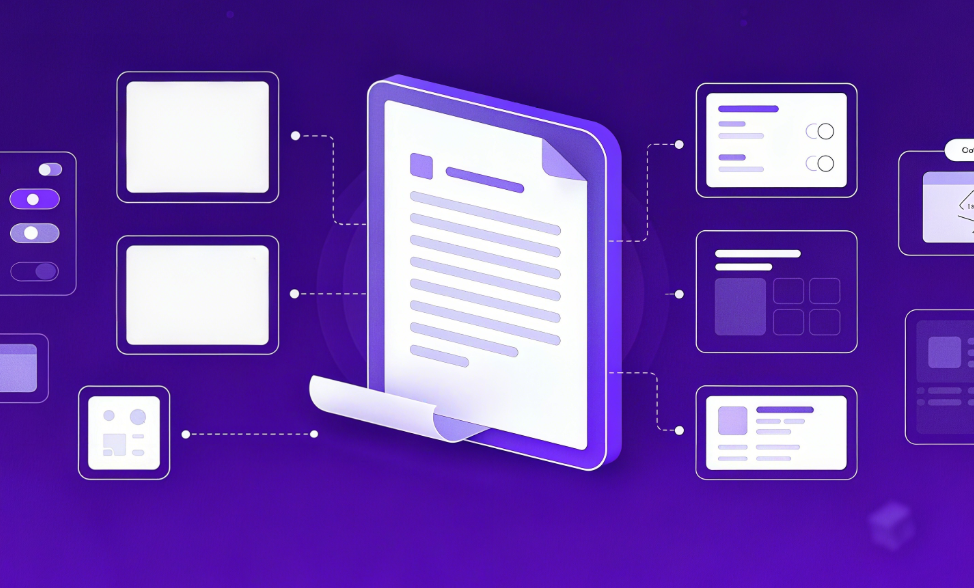
Why this checklist exists (engineering POV)
A great release isn’t just “pixel perfect.” It’s repeatable, measurable, and safe to roll forward. When Design System & Components are at the core of your UI stack, pre-ship validation can be systematic: the same components, the same telemetry, the same gates. This 25-point checklist packages the engineering perspective across four lanes—UX, accessibility, performance, and analytics—so teams can ship confidently and learn quickly.
If you work with a design system agency, share this document before the first sprint and ask them to map each check to concrete acceptance criteria, owners, and dashboards. Many of the items below can be automated in CI, and several become even easier when your partner follows the patterns laid out in Design System Agency for B2B SaaS: A Practical Guide.
1. How to use the checklist
- Scope. Apply the checks to your critical flows (auth, navigation, tables, forms, search, settings) that rely on Design System & Components.
- Scoring. For each item, mark Pass / Risk / Fail and assign a weight (1–5) based on business impact. Multiply weight × score (Pass=1, Risk=0.5, Fail=0) to prioritize.
- Automation. Convert what you can into CI steps: lint rules, a11y tests, visual diffs, budgets, and data-layer validation.
- Cadence. Run the checklist for each release candidate, not just major launches. Ask your design system agency to maintain the scripts and dashboards.
Tip: Spread the keyword “Design System & Components” across your internal docs and dashboards so developers are reminded to build on the same foundation every time.
2. UX: component correctness and user-flow quality
1) Component parity across surfaces
What to check: Navigation, buttons, inputs, tables, dialogs, and toasts come from the same package and variants are consistent.
Verify: Import scans or codemods show no legacy clones; Storybook coverage ≥95%.
Anti-pattern: <PrimaryButton2> in one app, <ButtonPrimary> in another.
Why it matters: Design drift becomes defects. Standardizing on Design System & Components eliminates “near-match” UX.
2) Forms: validation, errors, and recovery
What to check: Required markers, inline errors, and recovery actions (undo, retry) behave uniformly.
Verify: Programmatically trigger invalid states; confirm focus is sent to first error; keyboard submission works.
Why it matters: Forms are where revenue and support tickets meet.
3) Data tables: density, controls, and empty states
What to check: Column resizing, overflow, sticky headers, sorting, pagination, and skeletons.
Verify: Responsive at common breakpoints; empty, error, and loading states are distinct.
Why it matters: SaaS lives in tables. Make them first-class Design System & Components citizens.
4) Search and filtering patterns
What to check: Debounced search, accessible combobox, filter chips, and “Clear all.”
Verify: Keyboard only; network throttled; large result sets.
Why it matters: Fast discoverability prevents users from exporting to spreadsheets.
5) States: loading, disabled, pending, and success
What to check: Buttons expose a pending/loading prop; lists and tables use skeletons; optimistic UI rolls back on failure.
Verify: Simulate latency and errors in devtools.
Why it matters: State mismatches are a top source of confused clicks.
6) Theming and dark mode safety
What to check: Tokens—not ad-hoc colors—drive theming; elevation and borders render in dark mode; focus rings are visible.
Verify: Toggle themes automatically in visual tests; diff token snapshots.
Why it matters: Tokenized Design System & Components prevent “dark mode debt.”
7) Microcopy and affordances
What to check: Button labels are verbs; destructive actions are clearly marked; links look like links.
Verify: No “Click here”; no ambiguous icons without labels.
Why it matters: Plain language reduces errors and support load.

Accessibility (a11y): usable by everyone, testable by machines
8) Landmarks and heading order
What to check: <header>, <main>, <nav>, <footer> present once; H1→H2→H3 order is logical.
Verify: Screen reader rotor lists sections correctly; automated checks pass.
Why it matters: Orientation and quick navigation.
9) Keyboard navigation and focus management
What to check: Every interactive element is reachable; dialogs trap focus and return it; skip link exists.
Verify: Tab through without a mouse; confirm focus ring visibility at 3:1 minimum against backgrounds.
Why it matters: Many power users never touch the mouse.
10) Color contrast and token policy
What to check: Token pairs meet AA (4.5:1 for text, 3:1 for large text and UI).
Verify: Contrast checks on token pairs; run on light and dark themes.
Why it matters: Color debt grows with every new variant; fix it once in tokens.
11) Labels, instructions, and errors
What to check: Inputs have programmatic labels; helper text is linked to fields; error IDs point to messages.
Verify: Inspect accessible name/description; use axe/ARIA devtools.
Why it matters: Announced context reduces form abandonment.
12) Widgets: combobox, dialog, and table semantics
What to check: Roles and ARIA patterns match WAI-ARIA practices; escape/enter keys work.
Verify: Test with VoiceOver/NVDA; ensure table semantics (headers, scope) are correct.
Why it matters: Complex widgets are where a11y fails first.
13) Motion and prefers-reduced-motion
What to check: Animations respect user preference; focus transitions don’t rely on motion.
Verify: Emulate reduced motion; nothing critical hides behind an animation.
Why it matters: Comfort and inclusivity.
Performance: budgets, behavior, and resilience
14) Bundle budgets and code-splitting
What to check: Per-route JavaScript budgets are set and enforced; libraries loaded only where needed.
Verify: Build output shows chunks under budget; dynamic imports for heavy views.
Why it matters: You can’t optimize what you don’t measure.
15) Critical rendering path
What to check: Above-the-fold content paints quickly; noncritical scripts are deferred; CSS is inlined or split wisely.
Verify: Lighthouse/webpack stats; network throttling; first contentful paint (FCP) metrics.
Why it matters: Perceived speed beats theoretical throughput.
16) Image and icon strategy
What to check: Modern formats (AVIF/WebP), responsive sizes, and lazy loading; icon sprite or component set.
Verify: Largest Contentful Paint (LCP) improves under realistic network conditions.
Why it matters: Images dominate payloads; componentized icons keep UIs crisp and consistent.
17) Fonts and text rendering
What to check: font-display strategy (swap/optional); limited weights; unicode-range subsets when applicable.
Verify: No FOIT; CLS remains stable on slow networks.
Why it matters: Fonts can secretly be your heaviest dependency.
18) Runtime responsiveness (INP and long tasks)
What to check: Interaction to Next Paint (INP) within target; long tasks are minimized; heavy work offloaded to workers.
Verify: Performance profiler shows <200ms interactions on critical flows.
Why it matters: Snappy feels trustworthy.
19) Error handling and graceful degradation
What to check: Network timeouts, 4xx/5xx, and partial data are handled; components show retry patterns.
Verify: Intercept requests; simulate offline and server errors.
Why it matters: Reliability is a UX feature.
20) Caching, CDN, and immutability
What to check: Static assets fingerprinted and cached; API calls have sensible TTLs; ETags used.
Verify: Response headers; cache hit ratios; cold-start tests.
Why it matters: Cache discipline turns good performance into consistent performance.

3. Analytics: data you can trust from day one
21) Event taxonomy and naming
What to check: Clear schema for page_view, component_view, interaction, and error events with required properties.
Verify: Data-layer linter or schema tests in CI; template code snippets in your Design System & Components docs.
Why it matters: Good names make good dashboards possible.
22) Baseline events in critical flows
What to check: Auth success/failure, search/filter change, form submit, table export, and dialog confirm/cancel.
Verify: Use a network proxy or tag manager preview to confirm payloads and user IDs.
Why it matters: If it’s not tracked, it didn’t happen.
23) Quality: dedupe, consent, and PII hygiene
What to check: Session/user IDs are stable; dedupe keys exist; consent state gates tracking; no PII in event payloads.
Verify: QA accounts; consent toggles; redaction tests.
Why it matters: Trust your data before you ask the business to trust your decisions.
24) Dashboards and alerting
What to check: Real-time dashboards for adoption, errors, and conversion; alerts for spikes or drops.
Verify: Trigger synthetic events; confirm alerts route to the right channel.
Why it matters: You can’t fix what you can’t see.
25) Feature flags and experimentation hooks
What to check: Rollouts gated behind flags; experiments pre-wired to the data layer; success metrics defined ahead of time.
Verify: Dark-launch toggles and instant rollback paths work.
Why it matters: Flags + telemetry make every release safer.
4. Implementation notes and handoffs
Ownership. Assign one owner per lane (UX, a11y, performance, analytics) plus a release captain to resolve conflicts. If you’re short staffed, a design system agency can supply a fractional architect to run the process for the first two release trains.
Docs. Co-locate the checklist with the Design System & Components documentation so patterns, props, and acceptance tests live together. Ask your design system agency to maintain example code and test fixtures in the same repository.
CI integration ideas.
- UX: import ban list for legacy components; visual diff snapshots for token and component stories.
- A11y: axe/Pa11y on Storybook stories; keyboard trap test on dialogs and drawers.
- Performance: route-level budgets; Lighthouse CI; image diffs to block oversized assets.
- Analytics: schema validation on event payloads; sample replay to confirm dedupe and consent handling.
Rollout strategy. Treat the checklist as a gate for each release candidate. If you’re partnering with a design system agency, make it part of the statement of work and measure them against it. The patterns in Design System Agency for B2B SaaS: A Practical Guide can inform milestones, but your metrics decide when features ship.
One-page summary you can paste into your release template
- Scope: critical flows using Design System & Components
- Owners: UX, a11y, performance, analytics, release captain
- Entry criteria: design and content approved; feature flags wired; data schema merged
- Exit criteria: all 25 items Pass or acknowledged Risk with rollback plan; budgets green; dashboards live
- Artifacts: Storybook build, Lighthouse CI report, a11y report, data-layer validation log, release notes
Final thought
Checklists don’t slow teams—they speed them up by making quality predictable. Standardizing on Design System & Components converts tribal knowledge into repeatable gates, and partnering with a capable design system agency turns those gates into automation. Keep improving the list every release, and treat your pre-ship ritual as a product: measured, optimized, and built to scale. If you need a deeper blueprint, borrow patterns from Design System Agency for B2B SaaS: A Practical Guide and adapt them to your stack.







