——Design System & Components Teardown: Architecture Choices, UX Trade-offs, Conversion Impact

What a teardown is (and isn’t)
A teardown is a concentrated audit that ties architecture and UX decisions to business outcomes. It reverse-engineers flows, components, and tokens, then quantifies how those choices affect conversion, retention, and support. It is not a code roast. It is a repeatable method to decide where Design System & Components should change and how to stage those changes without regressions.
If you have help from a design system agency, have them run the first round, but keep the artifacts in your repo and make the cadence quarterly.
1. Architecture: delivery, runtime, and budgets
Questions to answer
- Where does server rendering earn a faster first paint and better indexing, and where is client interactivity worth the cost?
- Which routes exceed JavaScript or CSS budgets?
- Which components are responsible for long tasks or layout thrash?
What to measure
- Route-level bundle size, LCP, and interaction latency at three network tiers.
- Worker opportunities for parsing, formatting, or diffing.
- Code-split boundaries for heavy widgets (table, chart, editor).
What to change
- Split at page and at component boundaries; lazy-load noncritical icons; reduce font weights; prefetch critical data.
- Add a “fast lane” CI job for component PRs so feedback loops stay under ten minutes.
Tokens: the contract that prevents visual debt
Checks
- Semantic tokens for color and typography rather than hard-coded values.
- Contrast targets (AA minimum) for all token pairs; snapshots in CI for light/dark parity.
- Density modes that keep table readability under control.
Actions
- Replace hard-coded colors with semantic tokens; block merges that introduce new hex.
- Add contrast tests around tokens used by critical components.
2. Components: primitives vs. heavy hitters
Audit the heavy set
- Dialog/Drawer: focus trap, escape to close, restoration of focus to the trigger.
- Table: column resizing, sticky headers, progressive rendering, virtualized rows where data is large.
- Form: inline errors, summaries, keyboard submission, debounced validation.
- Combobox/Date picker: ARIA patterns; screen-reader announcements; graceful fallback.
Red flags
- Prop surfaces that behave like separate components.
- Overrides that bypass tokens and produce contrast regressions.
- State that hides focus cues or pending indicators.
Remedies
- Shrink prop surfaces; move to composition; document “don’t” examples.
- Write codemods to collapse clones into canonical imports.
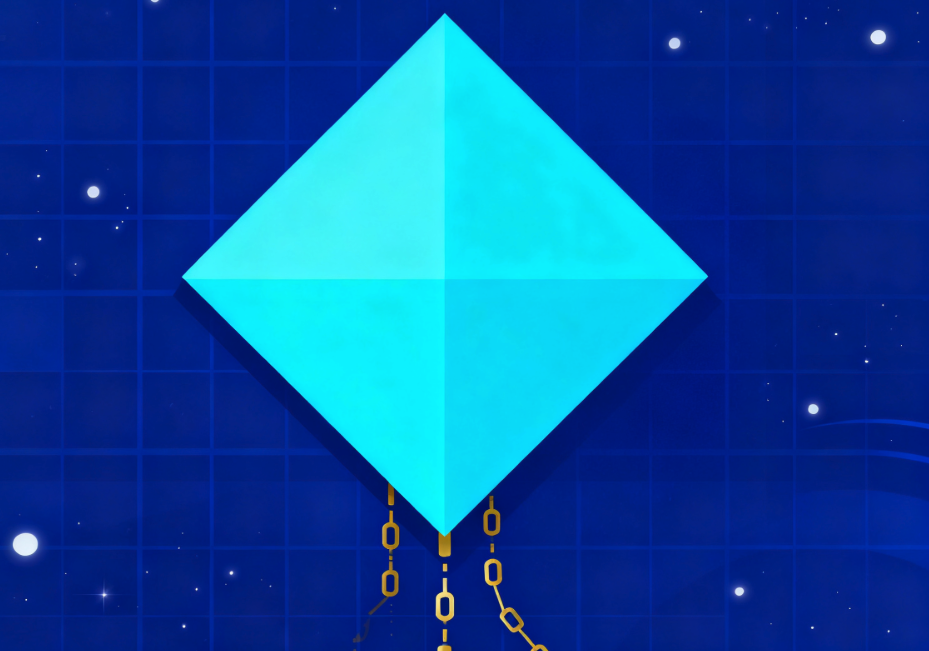
3. Data and state: resilience over spinners
Evaluate
- Error boundaries on pages and within components.
- Optimistic updates with rollback and idempotent form posts.
- Retry policies with exponential backoff; offline cues where relevant.
Outcomes
- Fewer abandoned tasks; clearer recovery paths; more stable analytics events.
IA, navigation, and search
Teardown procedure
- Map the top journeys: sign-up, billing, data export, permission changes.
- Count clicks, measure time-to-first-action, and log dead ends.
- Test search and filtering at empty, typical, and worst-case result sizes.
- Validate keyboard access for search field, results, refinements, and saved views.
Fixes
- Move secondary options into progressive disclosure; create saved filters; expose undo for risky actions.
Accessibility: beyond automated checks
Manual tests
- Screen reader runs (NVDA/VoiceOver); ensure landmarks and headings support quick navigation.
- Table semantics (headers, scope, caption) and row/column announcements.
- Motion comfort with prefers-reduced-motion; keep focus rings visible and high contrast.
Automation
- Axe/Pa11y on stories; ARIA role checks; snapshot tokens for contrast across themes.

Performance: budgets that actually gate releases
Budgets to enforce
- Per-route JavaScript and CSS; image weight and formats; font counts and ranges.
- INP targets for key interactions.
Gates
- Fail CI on budget regressions; publish diffs in PR comments; keep a weekly report visible to leadership.
Analytics: reliable data or it didn’t happen
Schema
- Stable user/session IDs; consent state; dedupe keys.
- Events per component: view, interaction, error, success with consistent properties.
Quality checks
- Replay sample sessions; confirm single firing per interaction; validate no PII leaks.
- Tie events to dashboards that product and engineering share.
4. Conversion impact: connect UX to revenue
Examples
- Form uplift: clearer validation and microcopy raise completion; expect more qualified leads and fewer support tickets.
- Table uplift: better density and export feedback reduce failure and abandonment; expect higher task success and lower churn signals.
- Navigation uplift: faster “time to first action” improves trial activation and expansion.
Track deltas for these flows before and after component adoption; make the numbers visible beside Design System & Components releases.
5. How to run the teardown in 5 days
- Day 1 — Instrument & baseline. Add route budgets; ensure analytics events exist; capture a11y and performance snapshots.
- Day 2 — UX & IA map. Journey maps for target flows; click counts; bottleneck notes; copy issues.
- Day 3 — A11y & performance deep dive. Heavy components under real data and throttled network; screen-reader tests.
- Day 4 — Component review & migration plan. Decide reuse vs. variant vs. new component; write codemods; prep docs.
- Day 5 — Readout & 30-day plan. Owners, dates, and expected metric deltas; deprecations scheduled.
Repeat quarterly. When a design system agency participates, insist their artifacts—codemods, tests, docs—live in your repo and that success is measured by adoption and business deltas, not slideware.
Checklist: what to inspect (copy this)
- Architecture: SSR/CSR balance; code-split points; worker usage.
- Tokens: semantic roles; contrast parity; dark-mode safety; density.
- Components: dialogs/forms/tables/combobox/date picker for a11y and performance.
- State: optimistic updates; retries; error boundaries; idempotency.
- IA & Nav: task click counts; search and filter composition; saved views.
- Performance: route budgets, LCP, interaction latency; images and fonts.
- Analytics: event coverage, dedupe, consent, replay validation.
- Conversion: before-after metrics tied to each change.
Roadmap after the teardown
Turn findings into funded work. Prioritize items with the largest conversion or cost impact. Fold codemods and import bans into the next release train. Add “paved path” examples to Storybook so teams stop reinventing. Keep adoption and budget dashboards visible. As Design System & Components mature, the teardown gets faster and the wins compound.







